For (Electrical) Tagging (and Asset) Management (Database)
 Takes the Shock out of Electrical Testing and Tagging.
Takes the Shock out of Electrical Testing and Tagging.
Description
The purpose of this database is to allow you to record details of various assets such as electrical items - electrical tools, office equipment, kitchen appliances - as well as items such as furniture, vehicles, etc. Against these various items can be recorded scheduled and completed maintenance such as electrical testing and tagging, as well as loan management details.
Customisation is available to enhance the product's suitability for specific workflow and information requirements.
Benefits
The For (Electrical) Tagging (and Asset) Management database:
- Provides documentation for safety compliance regulations.
- Enhances compliance and risk management.
- Reduces stress on management and administration.
- Saves time by keeping information in one central location.
Features
Features of the For (Electrical) Tagging (and Asset) Management database include:
- Reminders for retesting and other compliance procedures.
- Centralised storage of asset details.
- The ability to schedule upcoming asset maintenance.
- Associated storage of maintenance histories.
- The ability to schedule upcoming asset loans.
- Associated storage of loan histories.
- The ability to report on assets by location and/or type.
Customisation
You might wish to commission customisations to For (Electrical) Tagging (and Asset) Management so that it can:
- Insert information into compliance documentation.
- Link into email applications as an enhancement to the reminder system.
- Forward maintenance and testing dates to a scheduling software package.
- Maintain financial information and a depreciation schedule.
- Expand into a larger database system.
System Requirements
- Pentium PC or better (with mouse)
- 256mb RAM or better (depending on your version of Microsoft® Access)
- Super VGA Monitor running at 800x600 resolution and 16 colours or more
- 20mb or more free hard drive space (not including the space required for Microsoft® Office or Microsoft® Access)
- Microsoft® Windows 98 or later
- Microsoft® Access 2000 or later currently (a standalone version of this product can be purchased separately)
|
Screenshot
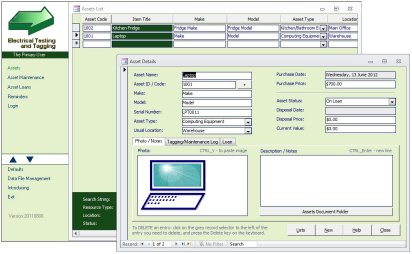
Product Overview / Screens
 Download (600kb) Download (600kb) 
|